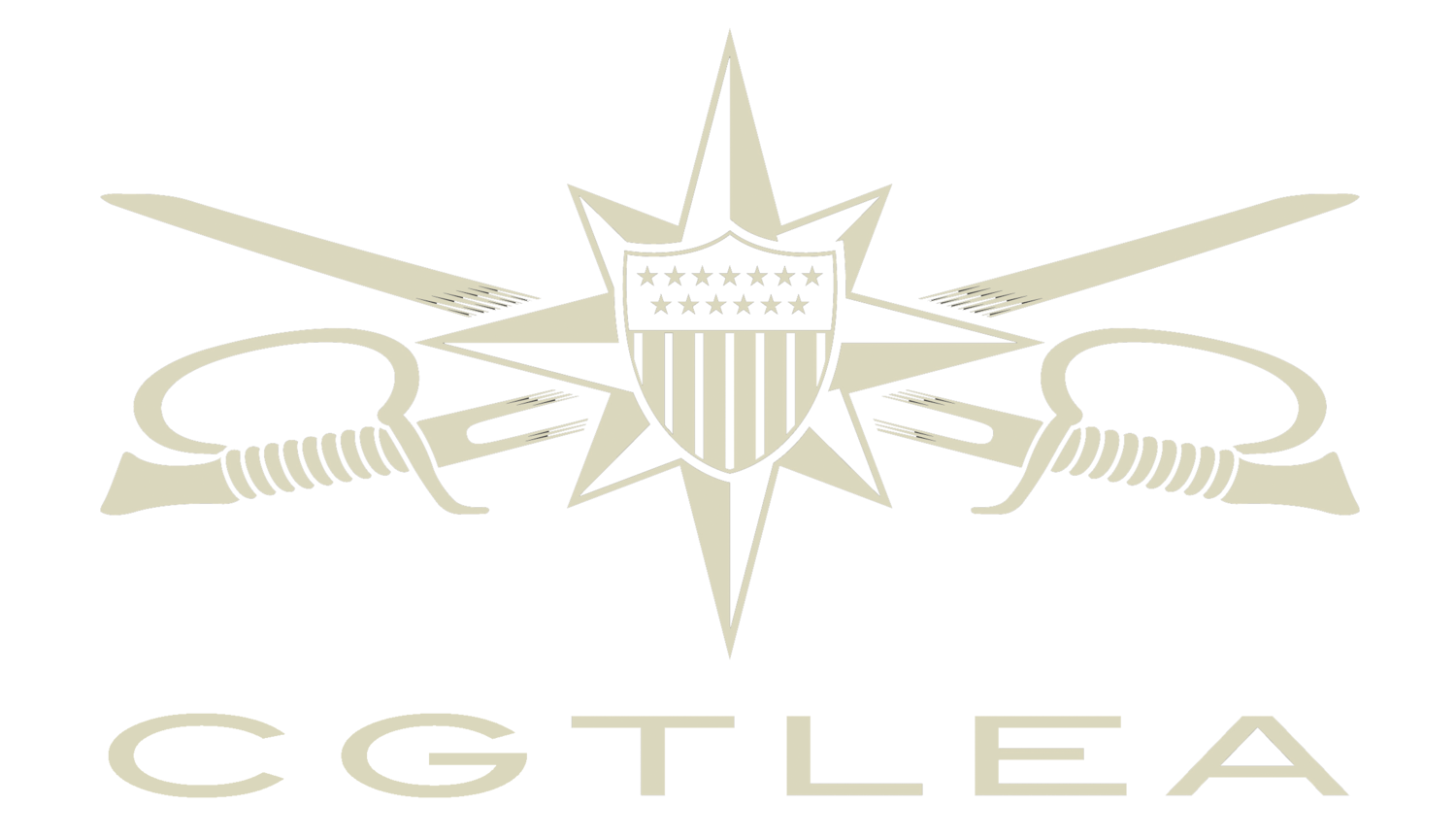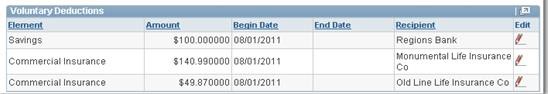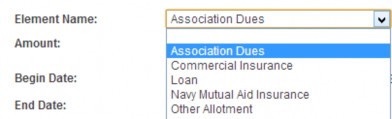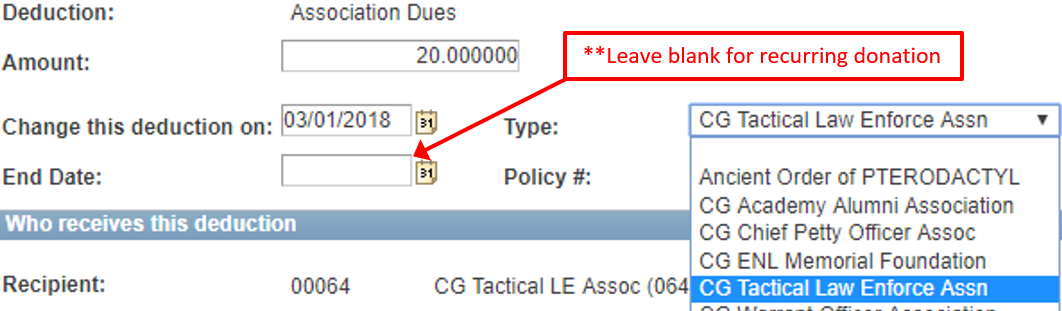Direct access allotment instructions
This document explains how to start a Direct Access allotment to pay monthly CGTLEA dues. Please click here to download a .PDF version.
Procedures - (Works for Active Duty Members Only)
Step | Action |
|
1 |
Sign into Direct-Access: https://hcm.direct-access.us/ |
|
2 |
Select Allotments link from the Employee Tasks listing on the home page. (or on left, select Menu -> Self Service -> Employee -> Tasks -> Allotments)
|
|
3 |
The Allotment Summary page will display, "My Voluntary Deductions."
Click the Add Deduction link at the bottom of the page to continue. |
|
4 |
The Allotment Information page will display. Select the allotment type to start from the Element Name drop-down list.
|
|
5 |
Complete the allotment details.
Association Dues Type Any amount above the $5 monthly membership is a tax-deductible donation to the Foundation (Emergency Assistance Fund, Bruckenthal Scholarship, etc) – For example, if a member enters an amount of $20, then $5 will be applied to CGTLEA monthly membership dues, and $15 will be donated to the Foundation. You also receive a free CGTLEA t-shirt for any allotment of $10 or more per month. |
6 | Click the Save Deduction button at the bottom of the page. |
7 | The allotment summary page will display (i.e., "My Voluntary Deductions"). Verify the new allotment appears on the list correctly. If you notice an error, you can click the Edit icon next to the new allotment, correct it and save the deduction again. |
8 | Direct access takes up to 90 days to notify CGTLEA. To receive your welcome aboard kit immediately, please upload a screenshot of your allotment summary page to your member portal application or email the screenshot to support@cgtlea.org to confirm your allotment. |
Thank you for your continued support of the CG TLE Association and Foundation!